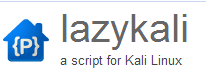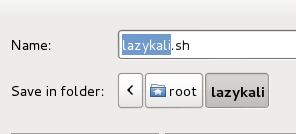NOTE: This For Ethical Use and For educational purpose only.
LazyKali
is an awesome script written in bash shell. It can automate the whole update
and install new tools in your hack repository. As the name suggests, you can
get all the updates on Kali Linux and your repositories in one place by running
this script. Please read the description of the project here to know what tools
are there that are going to be added when you run the script.
Installation
of LazyKali on Kali Linux:
1. Download the Lazy Kali Script into it’s own
directory
Root terminal
mkdir lazykali
*******
Downloads Tab > LazyKali
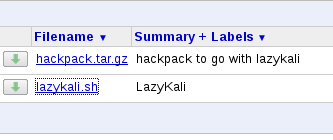
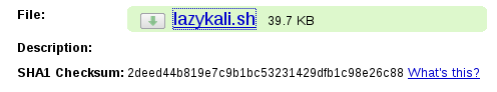
*******Downloading***
you run lazykali from the directory where it was downloaded.
Save File
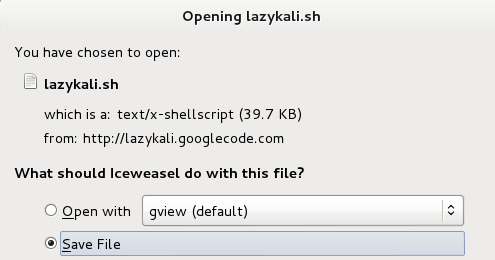
****Make the Script executable*****
chmod +x lazykali.sh
*****
2. Change Directory and then run Lazy Kali.
cd lazykali
./lazykali.sh
Yes
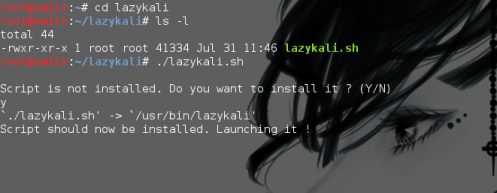
Script will confirm that it’s installed.
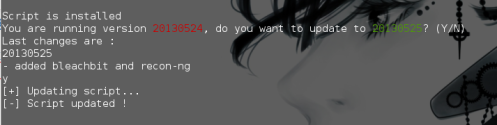
·
***Menu of lazykali***
***Menu of lazykali***
·
Option -> 1) Update kali to Update Kali Linux.
· Option-> 2) Metasploit Services
1
· Option-> 4) EXPLOITDB
·
Option-> 5) Sniffing and Spoofing
(Note this subsection has multiple entries – schedule some time, to install each tool separately.)
·
Sub-Option ->1) Yamas (Image Sniffing And Spoofing Tool )
· Sub-Option -> 3) PwnStar
· Sub-Option-> 6) Hamster
· Option-> 6) Install Extra’s
· This is the critical section 6, that you’re all looking for – as it includes Flash, Ettercap, Nautilus and Java.
· You can install them separately or Option 17 – ALL. I opted to install them separately, to double check for errors before proceeding.